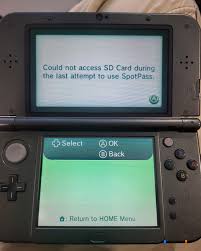“…please make sure your SD Card isn’t full or write-protected.”
Well this is one weird problem I encountered after transferring my system data from the Nintendo 3DS to the Nintendo 3DS XL (after the built-in transfer process, I manually moved everything from the old card to the new card via PC). I only discovered it after I was curious as to why I’ve not received any StreetPasses and this message popped up when I entered the Mii Plaza.
The Fix
I knew my card is not full, and I knew it’s not write-protected. And if you’re in the same boat then try the following simple fix that worked for me:
1. go into Mii Plaza
2. Settings
3. deactivate StreetPass and SpotPass
4. back out to the Mii Plaza’s main menu
5. then quit Mii Plaza completely (Home, X, A.)
6. start Mii Plaza again (no more error message)
7. reactivate StreetPass and SpotPass
Hope this helps and do let me know if this works for you.
Best MicroSD cards compared
If you’re in need of new microSD cards, they are dirt cheap as of February, 2025. Take a look at all the ones that are compatible with the 3DS:
| SD Card Name | Speed (MB/s) | Reliability (1-10) | Price (Approx.) | Where to buy |
|---|---|---|---|---|
| SanDisk Extreme 64GB | 150 | 9.8 | $15-20 | https://amzn.to/4gVg2WB |
| Samsung PRO Endurance 64GB | 100 | 9.7 | $20-25 | https://amzn.to/4gFi78A |
| SanDisk Ultra 32GB | 48 | 9.5 | $8-12 | https://amzn.to/4hQz5lq |
| Samsung EVO Select 32GB | 95 | 9.0 | $9-14 | https://amzn.to/4jTP0Bv |
| Lexar Professional 32GB | 95 | 8.8 | $12-18 | https://amzn.to/3ED63Yr |
| Kingston Canvas Select Plus 32GB | 80 | 8.5 | $8-13 | https://amzn.to/4hWPIfy |
Note on reliability score
The reliability scores provided are based on a combination of factors, including:
- Endurance Ratings: Based on the card’s ability to withstand read/write cycles over an extended period.
- User Reviews: Aggregated feedback from users regarding data corruption, card failure, and overall lifespan.
- Warranty Information: The length and terms of the manufacturer’s warranty, reflecting their confidence in the product.
- Controller Quality and Design: Assessment of the card’s internal controller, which manages data storage and wear leveling to prolong the card’s life.
These scores are intended to provide a general guide, but individual experiences can vary. Factors such as usage patterns, environmental conditions, and handling can affect the lifespan of any SD card.
With regards to compatibility
Nintendo 3DS, 3DS XL, and 2DS: Compatible with SD cards and MicroSD cards (using an adapter) up to 32GB without reformatting. Larger cards can be used if reformatted to FAT32.
- New Nintendo 3DS, New 3DS XL, and New 2DS XL: Compatible with MicroSD cards up to 32GB without reformatting. Larger cards can be used if reformatted to FAT32.
Officially, Nintendo supports up to 32GB SD cards for all 3DS models. However, larger cards (up to 128GB) can be used if you format them to FAT32. Using cards larger than 128GB may cause issues such as slower boot times, game save errors, and graphical glitches. Some users have reported success with 256GB and even 512GB cards, but these are not officially supported and may lead to instability.
Nintendo 3DS Troubleshooting FAQ
What are the most common Nintendo 3DS hardware issues?
Common hardware problems include:
- SD card detection failures, often resulting in error messages
- Unresponsive touchscreens due to calibration issues or debris
- Circle pad malfunctions from stuck debris or worn components
- Charging port failures affecting older models
- Loose hinges in original 3DS models
How do I troubleshoot SD card errors on my 3DS?
Follow this escalation path:
- Check physical connection and compatibility
- Run disk checks using tools like CHKDSK
- Update SD card drivers
- Reformat to FAT32 using GUI format tools
- Replace SD card reader or entire card if necessary
What should I do if my 3DS freezes frequently?
- Force restart: Hold the power button for 10 seconds
- Update system software: Go to System Settings > Other Settings > System Update
- Repair game data: Use Nintendo’s built-in repair tools
- Check storage: Ensure at least 15% free space on your SD card
Are larger SD cards compatible with 3DS systems?
| Model | Official Support | Unofficial Limit |
|---|---|---|
| Original 3DS/XL | 32GB | 128GB (FAT32) |
| New 3DS/XL | 32GB | 256GB (FAT32) |
Format larger cards with third-party tools like GUIFormat.
How do I resolve common error codes?
- 003-1099: Reconfigure WiFi settings and check router placement
- 001-0502: Verify Nintendo server status
- 022-2634: System memory corruption (requires a system format)
What repair options exist for discontinued models?
Nintendo discontinued repairs for older models. Consider:
- Third-party repair services
- Official refurbished replacements