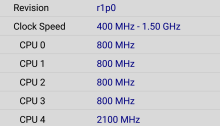| this thing would not look out of place next to a Mac. |
by yellowchilli.
review unit provided by Blackberry / Text100.
Verdict: wait for price drop, then grab it! By all means this is a very good Blackberry but the price is set a little too high initially.
Full QWERTY keyboard
2100 mAh battery
Design and hardware
| perfection. but try not to rely on your fingernails |
++++++ the keyboard is excellent! Blackberry reminds us of their strength- and that is to engineer the most comfortable and ergonomic mobile keyboard, ever. It’s incredible how the keyboard is split right down the middle, with the left set of keys contoured to your left thumb and the right set of keys contoured to your right thumb.
++++ keys themselves have perfect amount of travel i.e. from the moment you press on it to the moment it hits the bottom and registers as an input feels completely natural. It is neither too hard nor too soft either.
++++ never thought I’d get excited over this but..that keyboard lights up very nicely in the dark!
 |
| just like any Macbook |
| the Q10’s kevlar weave. the only other phones to use this is the Moto Razr series. |
 |
| there’s still some plastic on the inside though |
+++ the back plate has a layer of kevlar weave on top of regular plastic and it makes perfect design sense in conveying the look of sophistication and durability.
+++ the Q10’s side is surrounded by iPhone 5-like aluminium
++ button placement and design around the phone mimics that of the Z10, which is a good thing.
| the upward gesture that starts from the bottom edge of the display can be very tricky at times due to the proximity of the keyboard |
—– one major flaw is that the keyboard is too close to the display, leaving little room for the user to make that upward gesture swipe. as a result, it sometimes becomes difficult to e.g. multitask or wake the phone from standby. The mistake is actually quite inexcusable.
— can get hot especially on 4G
Display
+++ the super AMOLED display is vibrant and rich when it comes to colours and blacks are blacks, not grey.
++the combination of a small screen and a 3.1 in display means a relatively high ppi. text is actually pretty sharp and comfortable to look at.
—- limited legibility under direct sunlight, which is expected but nevertheless disappointing.
— there is no toggle for auto-brightness, only a slider for manual brightness. This only confuses users into thinking that this thing doesn’t have an ambient light sensor but in fact it does and there IS auto brightness.
– display is a little too bright when used in total darkness, even at the lowest setting.
| under direct sunlight even on full brightness, it’s pretty useless. |
Camera
+ photos in direct sunlight are respectable
—– the 8 megapixel camera is worse than the Z10’s. Blackberry does not break the mould in delivering mediocre camera performance in their qwerty variants so how is it that they hope to break into the consumer market?
| not sure if that off-center lens unit is a problem on other Q10s as well… |
Photo samples- click to enlarge
 |
| Not made for lowlight shots.. |
 |
| snapshots are not its strong suits either |
 |
| second try, better. but really takes effort |
 |
| similar lighting, again snapshot sucks. |
 |
| second try |
 |
| not bad in full daylight when no specific focus is required |
 |
| and no problem under bright sunlight |
Software and features
 |
| everything fits |
 |
| what websites look like |
+ screen size may be small but the OS has been adapted and is fully manageable.
+ blackberry OS also gives user fine-grain control over which radio signals to stay active. there are some rare choices such as “3G & 4G”
Battery life and performance
+++++ a very comfortable all-day phone. and that’s on 4G LTE. The Q10 gave us 2 days on our 3G test without going through a single charge! that Blackberry endurance is back
+++ the dualcore 1.5GHz processor is enough to keep things moving along but animation length really could be toned down a bit
What do you think? drop us a message.
be sure to check out our photo gallery for more pics!