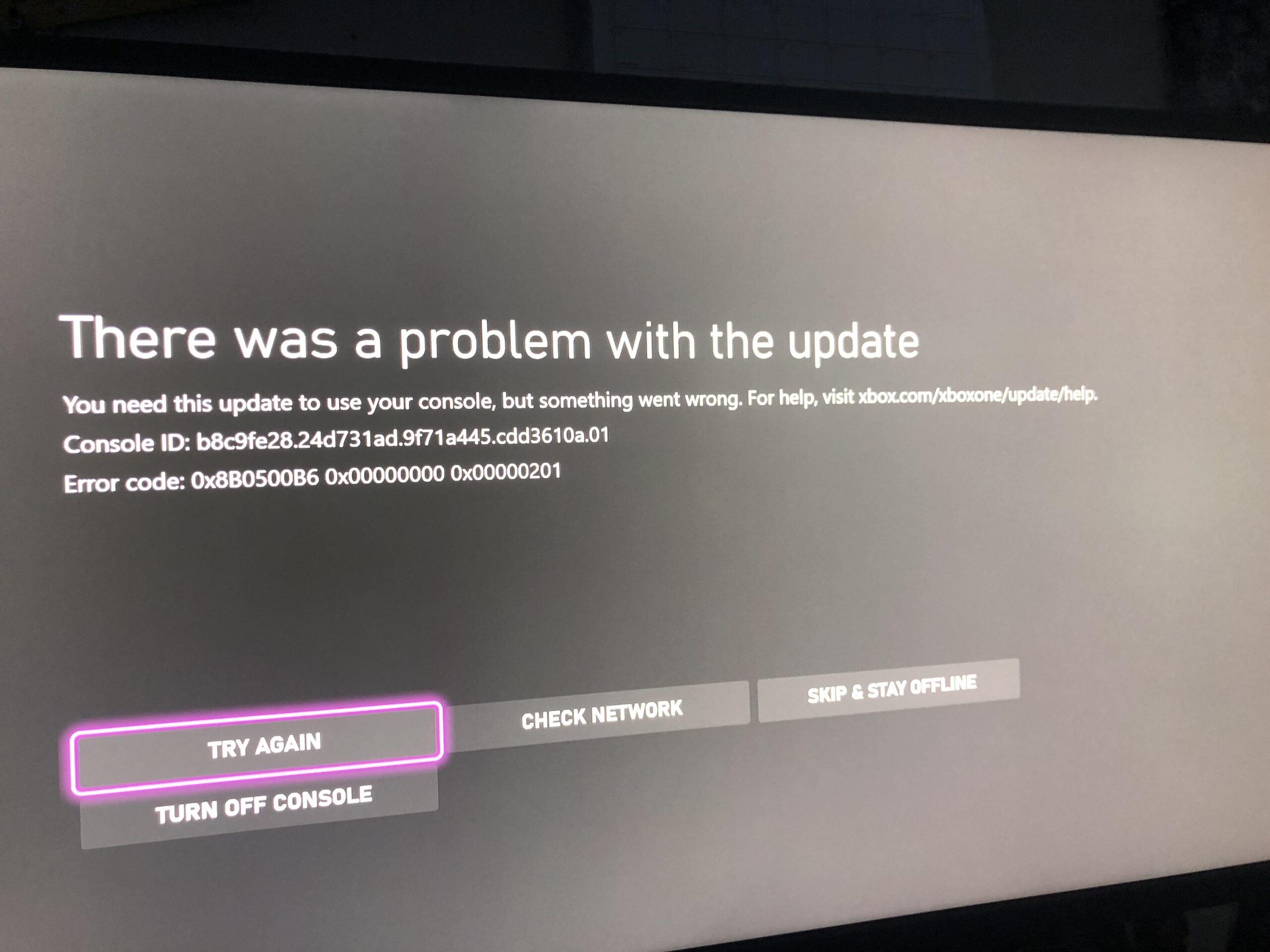Error codes on the Xbox Series X|S can be frustrating, but with proper guidance and tools, you can resolve them effectively. This guide compiles common error codes, troubleshooting steps based on personal experience and collected from user forums over time. A couple of products will help toward reducing errors but not necessary part of the solution. They are however worth checking out either way for enhanced gaming experience.
Network Errors (0x8B0500B6, 0x80072EE7, 0x803f9008)
Error Code 0x8B0500B6
- Issue: Network connection problem during updates or downloads.
- Solution:
- Switch to a wired Ethernet connection for stability.
- Temporarily use a mobile hotspot for updates (reported as effective on Reddit).
- Upgrade your router to improve connectivity.
Error Code 0x80072EE7
- Issue: Network not connected despite being online.
- Solution:
- Restart your console and router.
- If the issue persists, reset your Xbox while preserving games and apps.
Error Code 0x803f9008
- Issue: “You need to be online” error message.
- Solution:
- Check the official Xbox Status page for network outages.
- Wait for Microsoft to resolve the issue if it’s a widespread problem.
Storage Errors (0x87e00031, Error Code 10)
Error Code 0x87e00031
- Issue: Game installation fails on internal or external drives.
- Solution:
- Reformat external hard drives before retrying installation.
- Switch installation location from external to internal storage.
- Consider upgrading to a high-capacity SSD for seamless installations.
Error Code 10 (DVD Drive Timeout)
- Issue: Console cannot communicate with the DVD drive due to loose cables or dust buildup.
- Solution: Open the console to clean the DVD drive and secure cables.
Update Errors
Error Code 0xd05e012d
- Issue: Update failure due to damaged game data or system issues.
- Solution:
- Reinstall affected games completely (this one works for me 100% of the times I encounter it).
- Perform an offline system update using USB.
Error Code 0x87e107d7
- Issue: Licensing validation failure for digital games.
- Solution: Set your Xbox as the “home console” to access offline content.
Tools and accessories related to these erros:
To resolve these errors and enhance your gaming setup:
Network Enhancements
Storage Upgrades
- Seagate Storage Expansion Card (1TB)
- WD_Black C50 Expansion Card (1TB)
- WD_Black P50 Game Drive SSD (2TB)
Cooling Accessories
Controllers and Accessories
How These Products Help Prevent Errors
- Upgrading network equipment ensures stable connections, reducing update failures like error code 0x80072EE7.
- Expanding storage prevents installation errors caused by insufficient space.
- Cooling accessories prevent overheating-related (thermal throttling) crashes and extend console lifespan.
- High-quality controllers improve responsiveness, minimizing gameplay interruptions.
Final Thoughts
Troubleshooting Xbox Series X|S error codes is easier with the right tools and guidance. By addressing common issues through practical fixes and investing in recommended products, you can resolve errors effectively while enhancing your overall gaming experience.
Bookmark this guide as your go-to resource for Xbox error codes, solutions, and upgrades!
Or if you have an issue that I’ve not listed, then comment to let us know and we’ll try to find a solution for you!
Happy gaming!
What causes most Xbox Series X|S error codes?
Most Xbox Series X|S errors stem from network connectivity issues, insufficient storage space, or outdated system software.
Can external storage devices fix Xbox error codes?
Yes, high-quality expansion cards like the Seagate Storage Expansion Card or WD_Black C50 can resolve storage-related errors like 0x87e00031.
How do I perform a power cycle on Xbox Series X|S?
To power cycle your Xbox, hold the power button for 10 seconds until it fully shuts down, unplug for 2-3 minutes, then reconnect and power on.